Back to MDL blog again.. Today we will do a simple program which will explain you a number of things in MDL programming in a simplified manner.
We will place a line string through a MDL program. Remember that this code is only applicable to the older version (Microstation/J – version 7).
In this program, I am showing how to
1. Show a prompt to the user
2. How to initiate a function on a data click
3. How to initiate a function on the right-click (Reset)
3. How to show a rubber band effect
4. How to generate a linestring in the end
The code is simple and self-explanatory but I will still add some description for you to understand.
In the program a prompt will ask use to give a point, when user gives a point in the view, an array of points will be populated and a counter of the number of vertices will be maintained. When user gives a right-click, the linestring placement will complete and a linestring will be generated. The user will be also see the rubber band dynamic display of the linestring as he gives point.
//include files
#include <mdl.h>
#include <tcb.h>
#include <mselems.h>
#include <userfnc.h>
//variable to create the linestring
MSElementUnion oElm;
//maximum 101 vertices – This is an array of coordinates
Dpoint3d lsPoints[MAX_VERTICES];
//number of vertices for the dynamic display of the linestring
int ntmpcount = 0;
//number of vertices to create a final linestring
int nvertexCount = 0;
//function definitions – if not added then it will not compile
void LS_NextPoint(Dpoint3d *point,int numView);
void LS_Complete(Dpoint3d *point,int numView);
//Dynamic display function, it is passed a cursor coordinate as the //cursor moves in the map
//dgnBuf is used for the dynamic display
//If this function is not defined then user will be able to give a point //in the map as usual but will not see how his linestring is appearing //in the map at the runtime.
int LineStringDynamics(Dpoint3d *ptP,int view)
{
ntmpcount = nvertexCount;
lsPoints[ntmpcount].x = ptP->x;
lsPoints[ntmpcount].y = ptP->y;
mdlLineString_create(dgnBuf, NULL, lsPoints, (ntmpcount+1));
return (SUCCESS);
}
//This is function receives a point on a data click, point array is //populated and vertex counter is incremented. The function calls itself // on a dataclick, it also sets a dynamic display function and complete //function on a right-click
void LS_NextPoint(Dpoint3d *point,int numView)
{
lsPoints[nvertexCount].x=point->x;
lsPoints[nvertexCount].y=point->y;
nvertexCount = nvertexCount+1;
mdlOutput_prompt(“Give the next point”);
mdlState_setFunction (STATE_DATAPOINT,LS_NextPoint);
mdlState_dynamicUpdate (LineStringDynamics, FALSE);
mdlState_setFunction (STATE_RESET,LS_Complete);
}
//When user gives a right-click the complete function is called, line //string is created, added to the file displayed normally, dialog box //shows a message to the user about the completion of the command and a //default command call is made. The Exit function call is made in the //end
void LS_Complete(Dpoint3d *point,int numView)
{
if(nvertexCount<2)
{
mdlOutput_prompt(“Give next point”);
mdlState_setFunction (STATE_DATAPOINT,LS_NextPoint);
}
else
{
mdlLineString_create(&oElm, NULL, lsPoints, nvertexCount);
mdlElement_add (&oElm);
mdlElement_display (&oElm, NORMALDRAW);
mdlOutput_prompt(“”);
mdlDialog_openInfoBox(“Placement is complete”);
mdlState_startDefaultCommand ();
mdlSystem_exit(NULL,1);
}
}
//program entry point – the function prompts user to give a first point
//A function call on a data click is set
int main(int argc, char *argv[])
{
mdlOutput_prompt(“Give the first point”);
mdlState_setFunction (STATE_DATAPOINT,LS_NextPoint);
return 0;
}
As you see the code above can be saved as a whole (with comments) in a file placeline.mc and compile as explained in the blog – Hello World MDL
Open a dgn file and execute the command as
mdl l \placeline
See the dynamic display below:
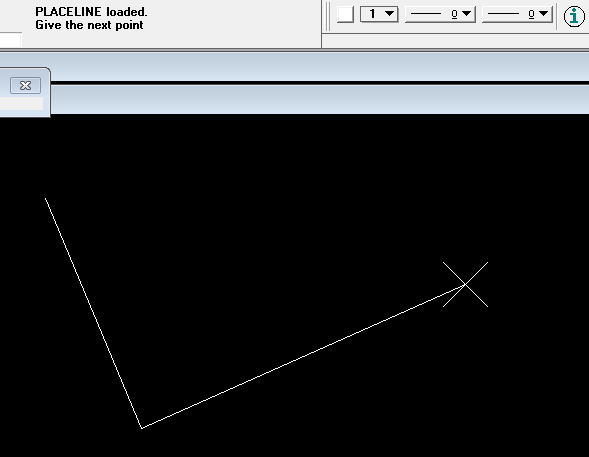
The linestring placement is complete.
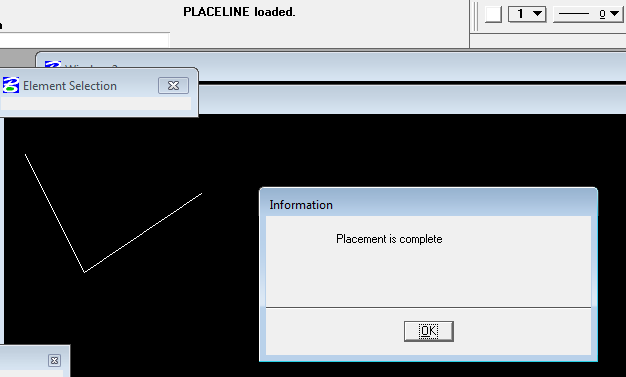
I will add more blogs on MDL, any comments or questions are welcome! Thank you!
[…] can refer the next lesson Place a Linestring using MDL where you will learn how a linestring can be placed using MDL, you will also learn about dynamic […]
LikeLike
Great! Hi from Brazil. Can you write on more on MDL like palettes, icons etc.
Pablo
LikeLike
Will do 🙂
LikeLike
Hello,
Thank you for sharing your work. I have tried both your Hello World post and this one but when I try to compile Hello World, I get this:
cs\mdl\examples\HelloWorld>mcomp HelloWorld.mc
MicroStation Development Language Compiler 08.05.00
HelloWorld.mc(2) : error: bad #include syntax
HelloWorld.mc(3) : error: bad #include syntax
HelloWorld.mc(5) : warning: MDL built-in ‘mdlDialog_openInfoBox’ used but not de
clared. You probably need to include the appropriate FDF file.
and when I try to compile this linestring, I get this:
cs\mdl\examples\HelloWorld>mcomp line.mc
MicroStation Development Language Compiler 08.05.00
c:\Program Files\Bentley\Program\MicroStation\mdl\include\vartypes.h(15) : error
: can’t open #include file time.h
c:\Program Files\Bentley\Program\MicroStation\mdl\include\vartypes.h(15) : error
: No such file or directory
c:\Program Files\Bentley\Program\MicroStation\mdl\include\vartypes.h(66) : error
: bad union definition: expected type
I’m using Microstation v.8.05-2004 Edition.
I was able to compile the examples with bmake.exe, so I don’t think there’s an issue with environment variables. what’s your thought?
Thanks,
Mo
LikeLike
Hi Mo,
Thanks. The article is based on Microstation v7. I will try to get v8 and see if the instructions are working.
Vijay
LikeLike
Hello Vijay,
Thank you so much for your reply on this. I got passed this section, now, I’m trying to work on opening a .txt file and reading from it. I’m really stuck at this and can’t find a simple guide on how to do this. do you have an example of opening a text file, read a line or two from it and then close it?
Regards,
Mo
LikeLike
Hi Mo, It should be normal C functions you can use. In the header I believe you need to include mdlio.h
then
FILE *ofl;
char strchr[10]; //resize as per the requirement
ofl=fopen(“c:\\temp\\myfile.txt”,”r”);
while(!feof(ofl))
fscanf(ofl,”%s\n”,strchr);
fclose(ofl);
Hope it helps.
Thanks
Vijay
LikeLike